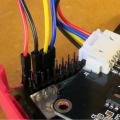Where to connect my display
WARNING:
The Nextion display runs on 5V. Over- or undervoltage might damage your display !
Always check you have enough power available to power the display(s). They need about 100mA (2.4") to 500mA (7") for each display (check the datasheet of your display).
I presume you have a Linux setup (debian, raspbian, noobs, PiStar, ...)
The display has 4 leads to connect to the controlling device :
| Color | Function | |
|---|---|---|
| Red | +5V | Power in |
|
Black |
GND | Ground |
| Yellow | RX | connect to TX of host |
| Blue | TX | connect to RX of host |
To connect your Nextion Display there are 3 options :
Connect your display to the host hardware
Raspberry Pi or similar might have a free hardware serial port. When talking about the RPi, you could check The Raspberry Pi UARTs page. They made some changes as of RPi3, so carefully read the former page and others (like this one) to prevent major annoyance!
The display can be connected directly to the RPi pins
(click for larger image)
Connect your display to the host (via USB)
 When you do not want to or not are able to connect to the RPi pins, you can always use a USB/TTL convertor. Be sure to use a convertor with 5V output !
When you do not want to or not are able to connect to the RPi pins, you can always use a USB/TTL convertor. Be sure to use a convertor with 5V output !
I found a very compact one (image at the right side, click to enlarge).
I also found that not all convertors work as expected :-( so you might have to try some.
My experience is that all FTDI convertors I already used for different projects work flawlessly. But they are not the cheepest ones.
Normally, these convertors present themselves as /dev/ttyUSBx to your host (where x = 0 for the first, 1 for the 2nd etc)
On Windows, not all convertors work. Amongst others, true FTDI convertors do work. The windows USB/serial drivers do not work for a number of clones (no idea who we have to thank for this) and you might need to search for the specific drivers for these convertors. This can be a PITA (it was in my case, and I eventually was fed up and bought a FTDI). This seems to be intentional, as (in my case) the same convertors worked in XP but stopped working in Windows 7 or Windows 10.
On Linux, I did not experience these problems.
Connect your display to the modem
 Another possibility is connecting the Nextion display to your MMDMVM modem. This can only be done if your modem has an serial port for the display and the modem software is suited to pass the data between MMDVMHost and the display via the modem.
Another possibility is connecting the Nextion display to your MMDMVM modem. This can only be done if your modem has an serial port for the display and the modem software is suited to pass the data between MMDVMHost and the display via the modem.
(on the right: custom arduino mega 2560/AMBE3000 version)
Warning: if the modem software does only pass data from MMDVMHost to the display (and not the other way), software buttons on the display will not work !